
Available for iOS, Android and Windows
Equip agents in the field with real-time repossession assignment case data and updates. The mobile app keeps the field and the office in sync to ensure the repossession eligibility is accurate.
Real-time Data Duo: RecoveryConnect and RCM
RecoveryConnect is paired with the RCM mobile app to arm agents in the field. Agents using RCM have access to real-time case details, assigned cases displayed on the map, and the ability to search and filter cases.
A green hook icon that agents know that a case is open and eligible for recovery. Any cases that are closed or marked on hold are immediately removed from the case list and the map. Having this information at their fingertips helps agents mitigate risk by avoiding unintended repossessions.
One System. One App. One Login.
The user-friendly navigation page can quickly get you where you need to go: search for cases, make changes and send updates, apply filters, view cases on the enhanced mapping feature (Pro), one-click geo-update to manage addresses, and simple picture uploading to complete conditions reports.
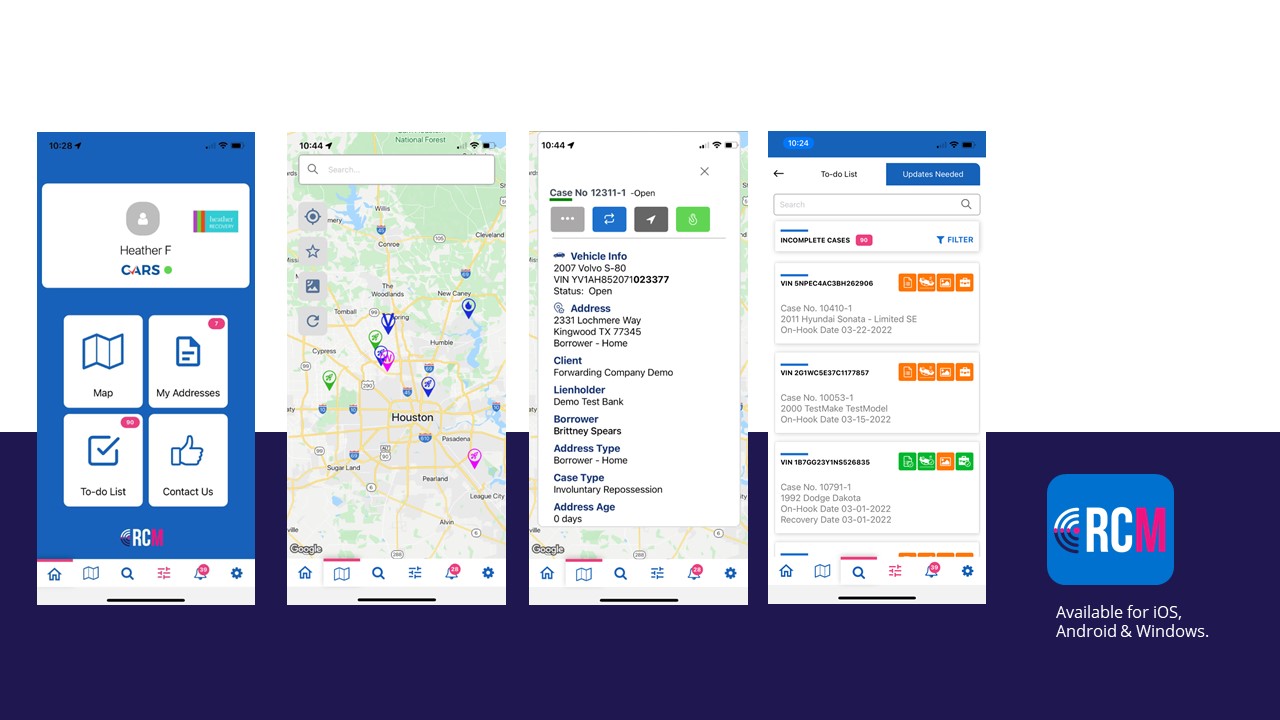
RCM Features
- Easily search ALL cases
- Real-time updates to and from the back office
- Case assignment based on driver zone coverage
- Create custom filters
- Never fail geo-update
- Robust mapping (Pro)
- Customizable map icons (Pro)
- Receive turn-by-turn navigation using Google, Apple, or Waze
- Mark collateral On-Hook
- Click-to-call police for quick recovery reporting
- To-do list containing all assignments marked On-Hook
- Easily capture collateral photos
- Electronic condition reporting
- Ability to contact MBSi support through the app
Asset Recovery Process
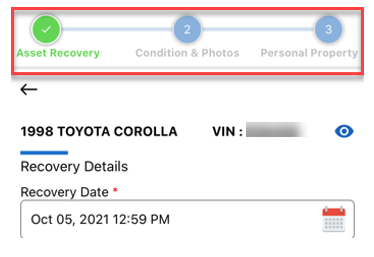
License Plate Recognition (Pro)
How it works:
- Each historical plate scan will display within RecoveryConnect for your agency to validate
- Validated plate scans and purchased hits will be added to your case and displayed on your map in RCM
If you would like to learn more or would like a demonstration of our platform, click on the button below to hear from a member of our team

Privacy Policy • Terms & Services • Careers • Agero • Sign up
Copyright © 2024, MBSi Corp. All rights reserved.
MBSi is proud to be a member of the Agero family of companies and pleased to connect our lender partners to the many services and products available through Agero.


